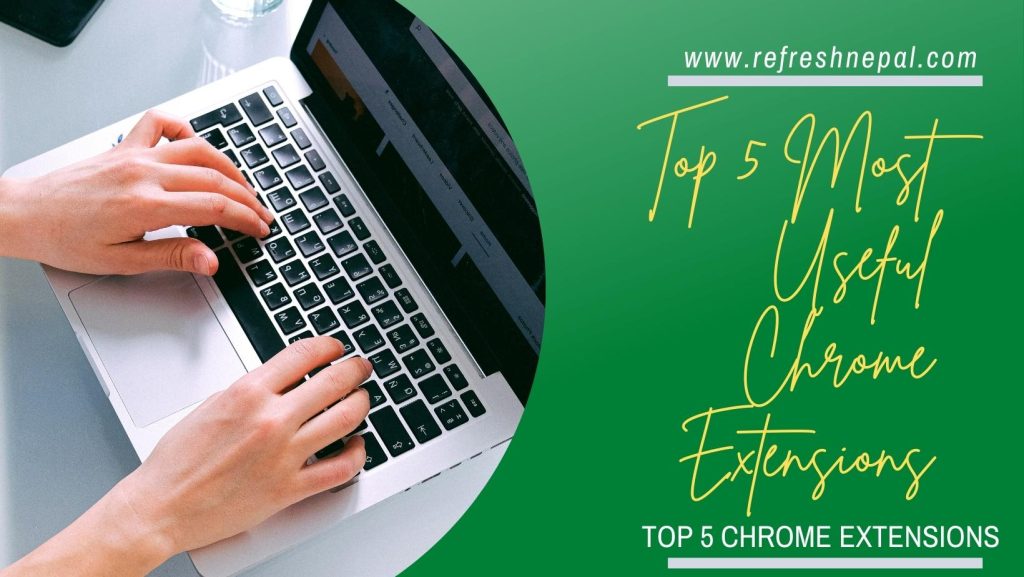Top 5 Most Useful Chrome Extensions
- Google Calendar
- Scribe
- Grammarly
- Loom
- HubSpot Sales
In this article, I am going to tell you about the “Top 5 Most Useful Chrome Extensions” That you can use to make easy work while using chrome. By the end of this article, you will be able to know about These Extensions above mentioned in the Table of Content.
First of All, let’s know
What are Chrome extensions used for?
:-Extensions are software that allows you to customize your browser so that you can use browsers in more sophisticated ways without any hindrances.
1. It can help you to block annoying and unwanted ads.
2. It can also help you to speed up your browsing time.
3. Moreover, It helps to protect your privacy online. It can help you improve your grammar and writing skills if you are a blogger.
So Now I am going to Describe the “Top 5 Chrome Extensions” You Can add these extensions by just clicking the link attached in the name of the respective extensions below:-
Google Calendar Allows you to do the following things:-
1. To see your next events, important dates, and different national and international days.
2. It also helps you to get different meeting desktop notifications.
3. Moreover, you can also easily add or snooze events without opening the Google Calendar Page.
4. It also gives features of a scheduling calendar so that you can mark your important days and dates.
5. You can also keep track of upcoming events, deadlines, and milestones.

2. Scribe
Scribe Allows you to do the following things:-

3. Grammarly
Grammarly Allows you to do the following things:-
- It helps to detect your grammatical mistakes and helps by correcting them.
- It ensures your writing is mistake-free and well-furnished and polished.
- It also gives tone suggestions and makes the right impression every time.
- It also Cleans up tangled, hard-to-read sentences and rewrites full sentence
- It also gives Custom Style Guides.
As Grammarly uses both industrial and contextual technology as a tool so you can find out that it can quickly correct grammar errors, punctuation, and spelling mistakes.

4. Loom
Loom is a video messaging tool that helps you get your message across through instantly shareable videos.
With Loom, you can record your camera, microphone, and desktop simultaneously. Your video is then instantly available to share through Loom’s patented technology.
-
It gives High-Definition Video Quality up to 4k.
-
It allows Screen & Cam Bubble recording.
-
It also allows you to record canvas.
-
The only person who has access to the videos you record are you.
-
It also gives you a stitching feature for combining videos into one and use our trim feature to cut any of those mishaps.

5. Hubspot
HubSpot is a marketing, sales, and service platform that aids businesses in luring clients, turning leads into sales, and closing deals. It does this by using a unified codebase, an improved user interface, and a primary source of truth. Businesses may effectively manage promotional, sales, service, and operational initiatives with the help of HubSpot.
Hubspot Helps in:-
- Contact Management
- Website Activity Trackin
- Opportunity Pipeline(Deals)
- Task Management
- Insights, Email and Call Integration and many more!